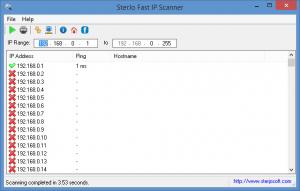SterJo Fast IP Scanner
1.1
Size: 728 MB
Downloads: 3171
Platform: Windows (All Versions)
By default, SterJo Fast IP Scanner will ping an IP range that starts with 192.168.0.1 and ends with 192.168.0.255. Click the green “start IP range scanning” button or select “scan IP range” from the File Menu and SterJo Fast IP Scanner will ping this IP range. Obviously, you can enter a custom IP range, say 192.168.0.190 to 192.168.0.200 for example. SterJo Fast IP Scanner will quickly ping this IP range as well. This SterJo Software application can quickly ping any IP range and does so very quickly.
SterJo Fast IP Scanner is available as a portable version and as an installer. Download the installer right here on FindMySoft, run it, and follow the simple instructions presented onscreen by a setup wizard. You’ll be done with the installation in no time at all and you’ll be ready to start using SterJo Fast IP Scanner on your Windows PC.
From top to bottom, you will see the following on the interface: a traditional File Menu; a toolbar with buttons to start the IP range scanning, stop the scanning, and more; the IP range that will be scanned; a main panel that will be populated with info once the IP range scan completes. Right click any item from the list of results and you’ll be presented with these options: copy IP address, copy hostname, copy all.
Using SterJo Fast IP Scanner is a simple three step process:
Step 1 – tell the application what IP range you want it to scan. You could stick with the default IP range or enter a custom IP range.
Step 2 – launch the scan. Do so by selecting Scan IP Range from the File Menu, or by clicking the green button from the upper left hand corner on the interface.
Step 3 – review the scan result. The results list presents the IPs that were scanned, how long it took to ping each address, and the hostname assigned to the IP address.
SterJo Fast IP Scanner is free for personal and commercial use. Donations are welcome.
Quickly ping any IP range you want. Do so by using SterJo Software’s free and aptly named SterJo Fast IP Scanner.
Pros
SterJo Fast IP Scanner is available as an installer and as a portable version; the application supports any Windows edition from XP onward. You will very quickly figure out the interface. Quickly ping any IP range you want. SterJo Fast IP Scanner is free software (consider making a donation).
Cons
None that I could think of.
SterJo Fast IP Scanner
1.1
Download
SterJo Fast IP Scanner Awards

SterJo Fast IP Scanner Editor’s Review Rating
SterJo Fast IP Scanner has been reviewed by George Norman on 24 Aug 2015. Based on the user interface, features and complexity, Findmysoft has rated SterJo Fast IP Scanner 4 out of 5 stars, naming it Excellent